Completed Sudoku puzzles are a type of latin square, with an additional constraint on the contents of individual regions. Leonhard Euler is sometimes incorrectly cited as the source of the puzzle, based on his work with Latin squares.
So Yesterday I decided to make a game of sudoku.I programmed the game in Visual Studio .Net 2008 based on .net framework 3.5, language visual basic. I made 2 versions, one limited version where-in the player can play sudoku without 'hints' or 'auto-solver', and one version where 'the hints' and 'auto-solver' functions are available.
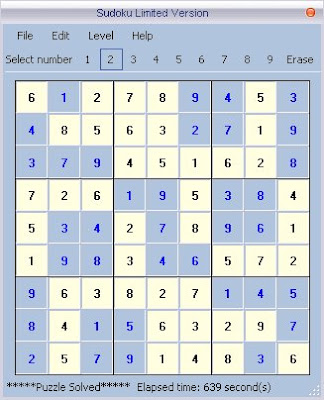
In the normal version of sudoku, like I already said there's a auto-solver in it.
To programm this I had to search for a good book of sudoku witch describes the different solving methods.
There are soliving methods on 3 different levels.
- Basic Sudoku Solving Technique
- Intermediate Techniques
- Advanced Techniques
The Intermediate Technique describes the Lone Rangers method.
The Advanced Technique describes the twins and triplets methods and the brute force elimination.
Those 3 techniques are used to solve the sudoku puzzles at different levels.

